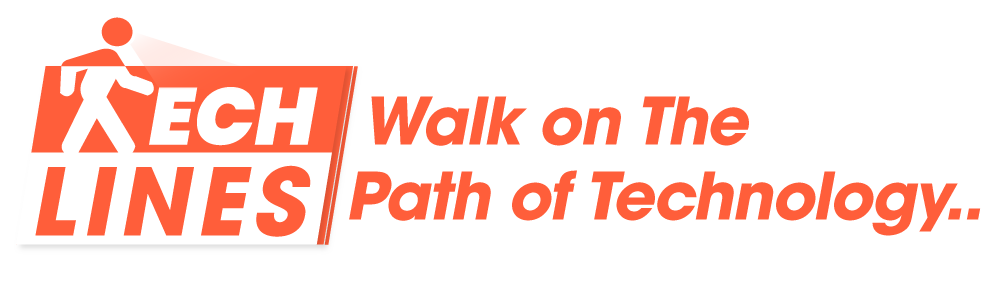We all have one name, and when we call by that name, we all respond. Similarly, the name of a website is called a domain. When we type the domain name in the browser and search, the website opens up, allowing us to visit it and gather the information we need.
In simpler terms: The website’s name or address is called a domain.
There’s another identifier for a domain, which is the IP address. Essentially, a domain is linked to an IP address. Now, you might be wondering, earlier I mentioned that a domain is the name of a website, and now I’m talking about an IP address. So let’s take a moment to learn about an IP address.
What is an IP address?
The full form of IP address is “Internet Protocol,” which refers to the rules for using the Internet. Whenever we use the Internet, we follow these rules.
To use the Internet, every device needs to be connected with a unique IP address. This means that each device uses a different IP address to connect to the Internet. It looks something like this: 157.240.1.35. You can use your computer cmd prompt to see this.
ping your-domain.com
However, for a computer, it understands only 0s and 1s, in other words, binary. So, when we type a domain name in the browser, it uses the domain name to find the corresponding IP address and fetches data from the server to display in our browser.
Why was the domain name created?
We know that an IP address is formed by combining several numbers. Currently, there are over 1.18 billion websites in the world. Now, imagine how we would remember the names of so many websites. To solve this problem, the domain name or DNS (Domain Name System) was created.
We all know that Facebook’s domain name is facebook.com. When we search using this name, Facebook’s website opens, and we can browse it.
Similarly, if we use Facebook’s IP address to search, we can still browse Facebook. If you enter the IP address 157.240.1.35 in your browser’s URL box, you’ll see that the website www.facebook.com has opened.
Types of Domains
When we think about a domain name, we often think of .com first. Because it’s the most popular among all names. However, apart from .com, there are almost a thousand different types of Domain Extensions. Let’s now learn about these extensions.
Domain names are primarily of five types:
- Top-Level Domains (TLDs)
These are the domain extensions that are at the top or most commonly used in the Internet Hierarchy. Examples include: .com, .net, .org. - Country Code Top-Level Domains (ccTLDs)
Through these domains, a specific country’s website is indicated. For example, .bd for Bangladesh, .in for India, .us for the United States, .ca for Canada. - Generic Top-Level Domains (gTLDs)
These domains are similar to regular domains but have specific use cases. Not everyone can use these domains. For example, .edu.bd can only be used by educational institutions in Bangladesh, and .mil.bd can only be used by military organizations, not by the general public. - Second-Level Domains (SLDs)
A second-level domain (SLD) is the part of a domain name that comes just before a top-level domain (TLD). For example, in bountyhost.com, “bountyhost” is the SLD, and “.com” is the TLD. - Third-Level Domains
A third-level domain is a part of a domain name or website address that comes before the second-level domain. They are also known as “sub-domains” because they sometimes direct to specific sections or pages of a website.