In today’s fast-paced world, the ability to access your computer or server remotely is more valuable than ever. Whether you’re a business professional on the go, a student needing to access files from different locations, or a tech enthusiast exploring the capabilities of remote connectivity, Windows Remote Desktop Protocol (RDP) offers a powerful solution. The best part? You can harness the power of RDP for free. In this article, we’ll explore the ins and outs of Windows RDP and how you can use it without breaking the bank. Free Windows RDP
What is Windows RDP?
Windows RDP is a built-in feature in most editions of Windows operating systems that allows users to connect to a remote computer or virtual machine over a network connection. This feature is particularly handy for tasks such as accessing files, running applications, or even troubleshooting technical issues on a remote system.
What is GitHub?
GitHub is a web-based platform that provides hosting for software development and version control using Git. It serves as a collaborative platform for developers to work on projects, track changes, and manage code repositories. GitHub has become one of the most widely used tools in the software development industry, fostering collaboration and open-source contributions.
What is ngrok?
In the fast-paced world of web development and networking, Ngrok has emerged as a versatile tool, revolutionizing the way we create secure tunnels to our local servers. Whether you’re a seasoned developer or a curious enthusiast, understanding what Ngrok is and how it works can greatly enhance your workflow.
Now we can use those tools together and create free Windows Rdp for our personal and professional use. Just watch this video to create your rdp for lifetime use.
GDrive Video: Subscribe to Our Channel: TechLines
Links and Codes:
Open Gmail Account: https://gmail.com
Create a GitHub Account: https://github.com
Create ngrok account: https://ngrok.com
Copy This file: https://exe.io/githubcode
Token Name: NGROK_AUTH_TOKEN
User Name: runneradmin Password: P@ssw0rd!
Windows RDP is a powerful tool that enables seamless remote access without the need for expensive third-party solutions. By following the simple setup process and utilizing this built-in feature, you can enjoy the benefits of remote connectivity at no additional cost. So, whether you’re working on the go or simply want to explore the possibilities of remote computing, Windows RDP is your passport to a connected and efficient digital experience.
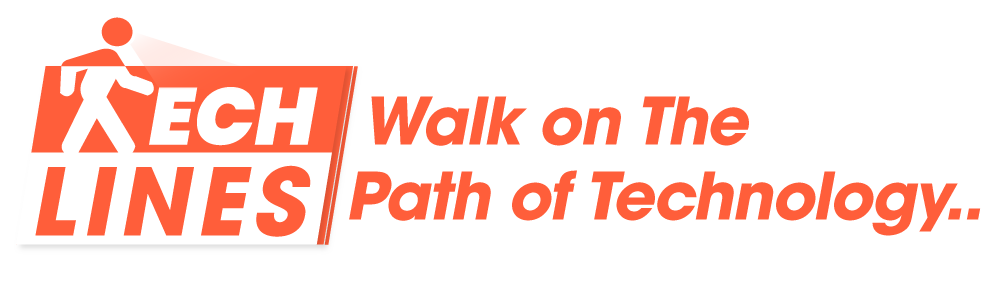

Bhai eta tw besikkhon use kra jayna.. connect hbar kicukkhon por ber kre diche.. abr notun kre connect krte ble..
আমরা যখন Test করেছি তখন স্বাভাবিক ভাবে ১ ঘণ্টার বেশি ব্যাবহার করেছি। আপনি সঠিক নিয়মে তৈরি করুন তাহলেই হবে।
ভাই গতকাল থেকে কাজ করতেছে না আপডেট দিতে বলতেছে আপনি একটু ঠিক করে দেন নতুন কোড দেন
এই লেখা আসতেছে
Your ngrok-agent version “2.3.41” is too old. The minimum supported agent version for your account is “3.0.0”. Please update to a newer version with `ngrok update`, by downloading from https://ngrok.com/download, or by updating your SDK version. Paid accounts are currently excluded from minimum agent version requirements. To begin handling traffic immediately without updating your agent
আপনি ngrok authtoken টি reset করে নতুন করে github repository setup করতে পারেন। তাহলেই আবার আগের মতো কাজ করবে।